Classic confinement¶
This page is for software developers who intend or need to craft their snaps classically, and provides explanations and examples on what happens to classic snaps at build-time.
Requirements¶
Snapcraft determines confinement based on the value of the confinement key in the
project file. For classic confinement, it must be set as confinement: classic. There
are no further requirements for the configuration – when Snapcraft builds the snap, it
won’t be sandboxed. That covers the build and local side of the confinement.
Once the snap is prepared, if the snap author wishes to distribute it through official channels, they must apply for classic confinement.
Build-time process¶
Snapcraft builds classic snaps differently from snaps with strict confinement.
This is because in order to execute correctly, packages in classic snaps require dynamic executables to load shared libraries from the appropriate base snap instead of using the host’s root filesystem.
To prevent incompatibilities, binaries in classic snaps must be built with appropriate linker parameters, or patched to allow loading shared libraries from their base snap. In case of potential dynamic linking issues, the snap author must be aware that their package may not run as expected.
There are multiple ways dynamic linking parameters can be manipulated:
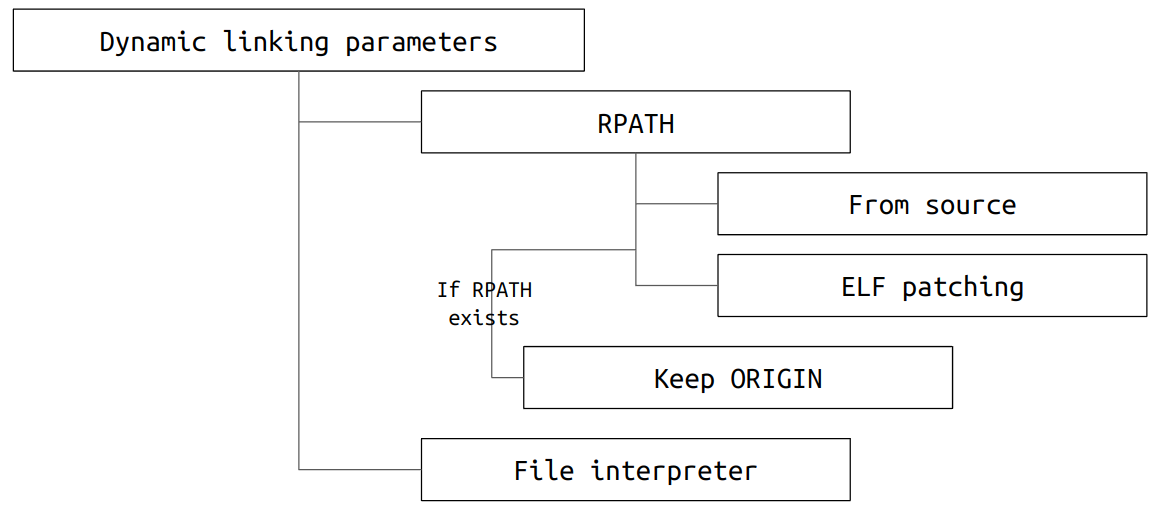
Runtime library paths. The dynamic section of an ELF file contains the RPATH entry, which lists the runtime paths to shared libraries to be searched before the paths set in the LD_LIBRARY_PATH environment variable. Multiple paths separated by a colon can be specified.
$ORIGINpath. The special value$ORIGINrepresents the path where the binary is located, thus allowing the runtime library path to be set relative to that location. For example,$ORIGIN/../libfor an executable installed underbin/with libraries inlib/.File interpreter. The special ELF section
.interpholds the path to the program interpreter. If used, it must be set to the path of the appropriate dynamic linker – the dynamic linker from the snap package being created If libc is staged, or the dynamic linker provided by the base snap otherwise. Usually, the program interpreter is provided by the base, but it can also be provided by the snap. This happens before any library resolution takes place.
To execute as expected, binaries in a classic snap must be configured to look for shared libraries provided by the base or bundled in the snap. This is achieved by setting the runtime path to shared libraries in all ELF binaries (except relocatable object files) that are present in the package payload.
PatchELF is a recommended companion tool that helps automatically configure shared libraries in snaps. It ensures that:
The
$RPATHvalue is set to reach all needed entries in the dynamic section of the ELF binary.If the binary already contains an
$RPATH, only those that mention$ORIGINare kept.$RPATHentries that point to locations inside the payload are changed to be relative to$ORIGIN.
Potential conflicts¶
When crafting a classic snap, the snap author must consider the following conflicts that can arise.
A guide for applying remedies to these conflicts can be found in Debug classic confinement.
At runtime¶
Since there’s no isolation between classic snaps and the underlying host system, at runtime, classic snaps may load dynamic library dependencies in a way that could create a possible error or conflict, leading to app instability, unknown behavior or crash.
A classic snap created with Snapcraft using one of the Ubuntu bases with dynamically linked binaries will try to load the required dependencies at runtime:
It tries to load the dependencies, including stage packages and any other libraries, inside the snap.
(core24) If not found, it looks for the dependencies in the base snap under
/snap/<base>. The libraries must match the name and version of libraries as provided by the Ubuntu package archives for the specific base. In other words, snaps built with core24 must use the relevant libraries by name or version, the way they are defined for Ubuntu 24.04 LTS.(core22) If not found, it looks for the dependencies on the host system. If found there, the snap daemon can’t guarantee that the dependencies will match the expected snap and core version. They might result in app instability, unknown behavior, or crashing.
With pre-built binaries¶
Since there’s no isolation between classic snaps and the underlying host system, special care must be taken for any pre-built binaries with hard-coded library dependency paths, as they will skip the normal loading order of libraries at runtime.
